Connect to Raspberry Pi without knowing IP Address
If you don’t know the IP address of your Raspberry Pi, how can you connect to it via SSH or VNC?
One way is to download a program like Advanced IP Scanner here and find the IP address.
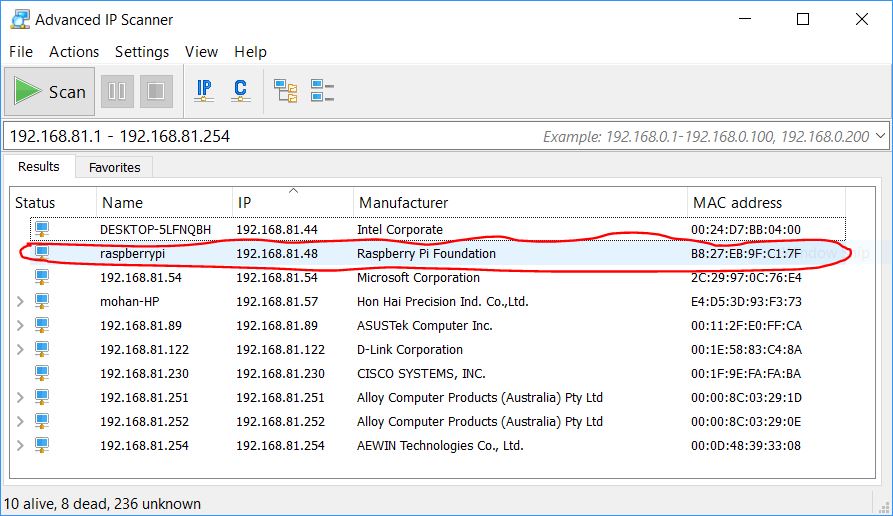
(Remember to untick View->Show Dead Devices)
The other method relies on you knowing the hostname of the Pi. How do you do that? Open a terminal.
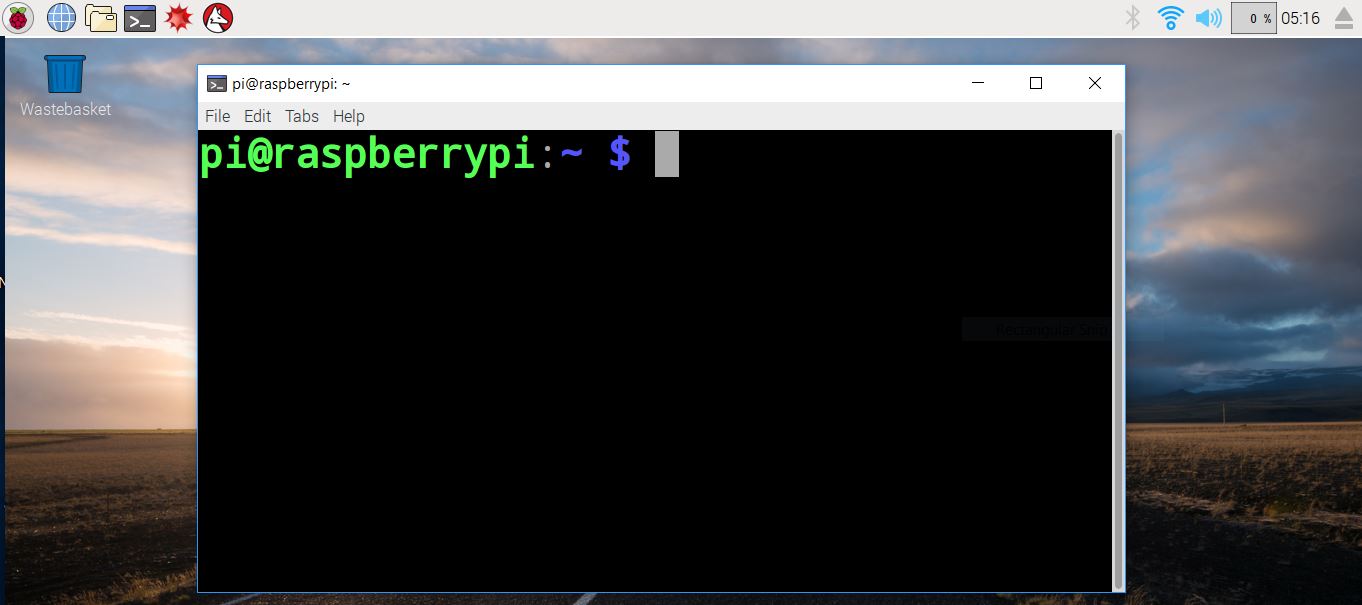
The default user name is pi but more importantly the default hostname is raspberrypi.
If you install a program called Bonjour Print Services here (be careful in the installation) - then you simply need to use raspberrypi.local instead of the IP address.
If you have already had iTunes installed, you’re all set and you don’t need to install Bonjour Print Services.
The technology this is using is called zero-configuration networking or zeroconf. Mac devices have support for it out of the box, while linux also supports it through avahi.




Leave a Comment